Telegram SG Group List 550
-
Channel
 2,054 Members ()
2,054 Members () -
Channel

CTEØ HIRING ADMIN
1,965 Members () -
Group

Tango premium
1,505 Members () -
Group

♡|🖊|ـــــــــالُارَوَْعِـــ ⓍⒶⓂـــــ|✒️⍣⃟🇾🇪̸ُٖ͢𝓵
2,642 Members () -
Group

ستوريات حسينيه 💚🌿
6,293 Members () -
Group

💎Kρσρєя ρℓαηєт💎
5,113 Members () -
Channel

تولیدی کفش نیکتا(فهیمی)
1,030 Members () -
Group

تعرف على (اللَّٰه)❤️
520 Members () -
Group

Саркис Цатурян
17,378 Members () -
Group

« رٍبَآه ڪُن معٍي﷽♡ »
947 Members () -
Group

زحـٰـمـٰـهہ شـٰـعور.
584 Members () -
Group

Consejos Gratis
2,963 Members () -
Channel

کانال تخصصی آب و انرژی
732 Members () -
Group

مًيِّقُأّ🔞🍭.²
1,698 Members () -
Group

Genitori Anconanord
353 Members () -
Group

مبادرة وعي
2,184 Members () -
Group

ምጥን ቅመም (Mitin Kimem)
1,175 Members () -
Group

نقص آهتمام 💔
1,890 Members () -
Channel

⚡️⚡️Mᴏᴅ Dᴀᴛᴀ Pᴜʙɢ Oғғɪᴄɪᴀʟ⚡️⚡️
503 Members () -
Group

NOOR🖤✨
4,234 Members () -
Group
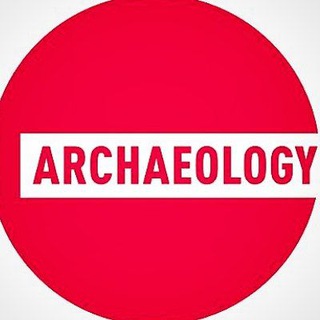
Arxeologiya👨🏫👩🏫
843 Members () -
Group

- جنون العشق.
17,228 Members () -
Group

☀ قصص ﯙ عبر ﯢ حكاياٺ⇥
1,217 Members () -
Group
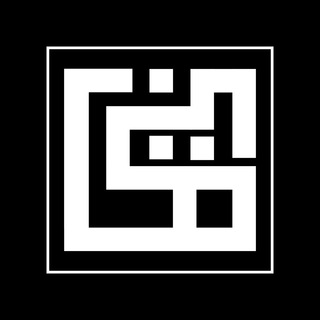
Ayman Alsiraji
362 Members () -
Group

جديد💃 الحب❤️ والحياه🌹
2,852 Members () -
Group

إلى الله نمضي • 🖤🍂
10,679 Members () -
Group

‹رِفـٰاقَــت ٺـٰا شَـهٰادت›
7,443 Members () -
Group
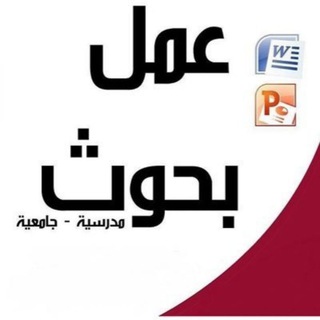
قناة بحوث و تقارير
18,520 Members () -
Group

Salud, Nutrición y Deporte
2,856 Members () -
Group

Random Chats
151,964 Members () -
Group

🚏iT'S Capita ®
28,124 Members () -
Group

✘حـب وكبـريـآء يمـــآنيツ❥‹<
1,173 Members () -
Group

مقولات اعجبتني | اقتباسات
4,621 Members () -
Group

لپ تاپ آی تی کاشفی|ITkashefi
13,380 Members () -
Group

Star shopping 👌
576 Members () -
Channel

ﺷـೋﻤوخـي➥قاهـৣஹـﺮهـم
2,020 Members () -
Group

👑Pubg Hacks👑
1,716 Members () -
Group

صدایه کیری پابجی
443 Members () -
Group

Promobit - Promoções e Cupons de Desconto
20,162 Members () -
Group

- l̸ o̸ v̸ e̸ ✪•
400 Members () -
Group

🔱 EURASIAN EMPIRE🔱
814 Members () -
Group

توسکا ؛
1,672 Members () -
Group

Muhammad Odil Hamid | Rasmiy kanali
13,989 Members () -
Group

🎀حالات&ستوريات متنوعه
11,252 Members () -
Group

مـشـعآت.. آضـح ـك مـن قلبــك❤️
384 Members () -
Group

ميمز فكرھ🦇.
2,575 Members () -
Group

فریلنسر
74,162 Members () -
Group

Попутчики Царево
5,911 Members () -
Group

💄شموخ 💇للتجميل💅
1,802 Members () -
Group

HINDI HD MOVIES 🎥 🎬
8,256 Members () -
Group

قناة أحبك ربي
9,353 Members () -
Group

☄☄پیش به سوی لاغری ☄☄👫
390 Members () -
Group

😂 𝗥𝗜𝗦𝗔𝗦𝗚𝗥𝗔𝗠 😂
16,126 Members () -
Group

حرکت در مسیر
509 Members () -
Channel

✅Offerte Profumi✅
450 Members () -
Group

🌸💜✍مذكرات سودانيہة☯🌸💜
1,051 Members () -
Group

عُش🥰الزوجية
624 Members () -
Group

🌴«ســـــاﮪ «⚽️» كـــــــوورة»🌴
310 Members () -
Group

آرقَئ آلَكلَمِآتُ وِآجَ ـمِلَ آلَصِـوِر②
22,318 Members () -
Channel

Мы United! Matchday, tactics and statistics.
1,175 Members () -
Group

Mallu Videos ❤️ 🔞 / Mallu TikToks ❤️
7,509 Members () -
Group

Safari Trading Solutions
1,014 Members () -
Group

KOMORA
11,102 Members () -
Group

Katzen und Politik
11,092 Members () -
Group

- عائِش .
903 Members () -
Group

موزیک ترکیه آذربایجان فارسی عربی....
998 Members () -
Group

Wall ♡ story
1,110 Members () -
Group

ربــيـــع الـقـ♡ـلوب
7,030 Members () -
Group

حَبًّا وَنَبَاتًا
8,674 Members () -
Group

Dagnu Studio Official
1,177 Members () -
Channel

🏋🎖 ورزش و شــــادابـــے🎖🏋
677 Members () -
Group

(مكتبة الإمام السيوطي)
1,587 Members () -
Group

تُفرانيل 🖤🥀
5,315 Members () -
Group

Film2Series | فیلم تو سریز
5,075 Members () -
Group

Workout Actress 😍 🔞
6,556 Members () -
Group

- رُبّما أَنا '
7,550 Members () -
Group
-
Channel

Yunusobod tuman hokimligi Matbuot xizmati
2,352 Members () -
Group

☁˹ 1̶0̶⤹Ꭰ𝒆𝒄𝒆𝒎𝒃𝒆𝒓˼
2,545 Members () -
Group

بوابـة عتيقة 🚪♥️
38,662 Members () -
Channel

اجهزة طبية المرحلة الثالثة
361 Members () -
Group

African fashion 👣
437 Members () -
Group

اخبار بدون سانسور
29,814 Members () -
Group

͟͟͞͞➳❥ ثغـرٰة اིحُسِاིس..♡
450 Members () -
Group

‹ آمٰ̲ہيِٰہ وِٰآبّہيِٰہ ،| 🌝♥️
1,931 Members () -
Group

🍁 حالات قرانية قصيرة 🍁
1,061 Members () -
Group

نجاحكم سر سعادتنا
4,211 Members () -
Group

موجه حارة
755 Members () -
Group

خـ❈ـۘﯛآطـ❈ـر قـ❈ـِصيرةة🗯💜
1,989 Members () -
Group

آلَـﻋـقـوٌلَ آلَرآقيهہ...🎗️
1,202 Members () -
Group

هترشات سودانييز🌚💙
1,210 Members () -
Group
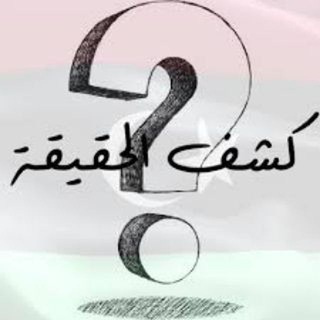
كشف_الحقائق
1,840 Members () -
Group

ⓤⓓⓔⓜⓨ™
88,871 Members () -
Group

STUDY NOTES SPM 21'
6,780 Members () -
Group

فرزندپروری ایران
696 Members () -
Group

من منّا أنا؟!
361 Members () -
Group

نكــت ☻ وفقــــرات 😂🌹
1,587 Members () -
Group

العملات الرقمية
2,430 Members () -
Group

أنثى مزاجية،☕💛) ء
601 Members () -
Group

PROVAMI GRATIS (rimborsi detersivi)
365 Members ()
TG SINGAPORE Telegram Group
Popular | Latest | New
Telegram Premium includes new tools to organize your chat list – like changing your default chat folder so the app always opens on a custom folder or, say, Unread instead of All Chats. This security-focused messaging app allows you to register a unique username so that people can message or add you to groups without necessarily knowing your phone number. This way, you can keep your number private. These new monetization methods include ads on public one-to-many channels (which function like Twitter feeds), premium features for business teams and power users, and paid sticker packs. Some of these funds will go back to users in the form of enhanced visibility for channels or payments to creators of unique sticker packs.
Cloud access Premium Voice-to-Text Polls are a feature of Telegram that work with channels and groups. They are used for a variety of things, from organizing leaderless protests to deciding where to have lunch. Large file size limit
Boo! Check out the new and upcoming Halloween/horror streaming shows and movies If you like to use dark themes only in the night so that the app doesn’t blind you, enabling auto-night mode can save you a lot of hassle. Once you turn the auto-night mode on, the app will automatically switch to dark mode at the scheduled time. To enable auto-night mode go to Settings-> Chat Settings-> Themes and tap on Auto-Night Mode. Here you can select between Automatic and Scheduled. Set custom notification sound Telegram Change Number
Another great option in groups or channels is being able to pin messages. Tap a message and choose Pin to keep it at the top of the chat, where everyone can easily reference it. Yes, with the recent update, now you can add animated stickers of Telegram on both images and videos. We all love Telegram’s high-quality animated stickers and now you can bring life to still images using these popular animated stickers. However, keep in mind, after adding stickers, images will turn into GIFs and might lose some quality. So to use this feature, just select your image/video and tap on the “brush” icon at the bottom. After that, tap on the sticker icon and add animated stickers to your media. That’s it.
Warning: Undefined variable $t in /var/www/bootg/news.php on line 33
SG